Watermarks are often found on images to protect copyright or indicate ownership, but sometimes you may need to remove them from your photos or non-copyrighted images. Dewatermark.AI offers an easy, fast, and free way to remove watermark from photo free using artificial intelligence. Here’s a step-by-step guide on removing watermarks from photos using Dewatermark.AI.
1. Upload the Watermarked Image
The process begins with uploading the image that contains the watermark. You can drag and drop the file into the upload area, or click the “Upload” button to select a file from your device. Dewatermark.AI supports two popular image formats: JPG and PNG.
2. Let AI Remove the Watermarks Automatically
Once the image is uploaded, Dewatermark.AI uses advanced AI algorithms to scan and detect watermarks on the image. In just a few seconds, the AI will automatically remove the watermark. Whether the watermark is a simple logo or a more complex one with multiple layers, the AI will attempt to separate and remove it, leaving the original image intact.
3. Use the Manual AI Brush for Pixel-Perfect Results
In cases where the AI can’t completely remove all the watermark details, Dewatermark.AI offers a manual AI brush. This tool allows you to fine-tune the image and easily remove any remaining traces of the watermark. Brush over the affected areas to fully clear the image.
4. Download the Watermark-Free Photo
Once you’re satisfied with the results, you can download your edited image. Dewatermark.AI allows you to download either the original version or an enhanced HD version of the watermark-free image.
Why Choose Dewatermark.AI?
Dewatermark.AI is a powerful AI-driven tool that excels at removing complex watermarks. Beyond just logos and text watermarks, it handles more advanced cases where the watermark is blended into the image with multiple layers or intricate designs.
Here are a few reasons why Dewatermark.AI stands out:
- AI-Powered Precision: Dewatermark.AI uses intelligent algorithms to detect and remove watermarks while preserving the original image quality.
- Flexible Manual Edits: If the AI misses any watermark elements, the manual AI brush lets you clean up the image for a pixel-perfect finish.
- Retains Image Quality: Dewatermark.AI ensures that the image quality remains intact, even upscaling the image in some cases.
- Free to Use: The tool is free for up to three images per day. After that, a subscription is required for unlimited use.
- Fast and Convenient: The entire process is quick and can be done in just a few clicks. You can even batch-process up to 50 images at once.
Device Compatibility
Dewatermark.AI works seamlessly on both mobile and desktop devices. It supports browsers on iOS, Android, and other major platforms, making it convenient to use from any device, whether you’re on the go or at your desktop.
Important Legal Considerations
While Dewatermark.AI is legal to use, it’s important to remember that removing watermarks from copyrighted images without permission may violate copyright laws. Always ensure you have the proper rights to edit and use the image before removing its watermark.
Conclusion
Dewatermark.AI is an efficient and easy-to-use tool for anyone looking to remove watermarks from their images. Whether you’re dealing with a simple logo or a more complex watermark, this AI-powered solution offers a fast, high-quality method to get rid of unwanted watermarks. Give it a try for free and see how simple it is to clean up your images in just a few clicks.
For more details, visit Dewatermark.AI.
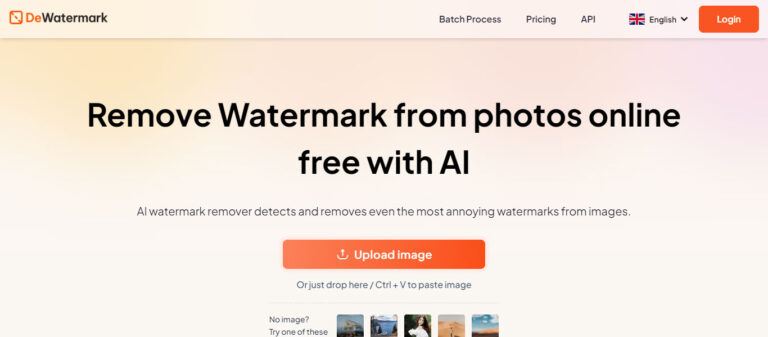

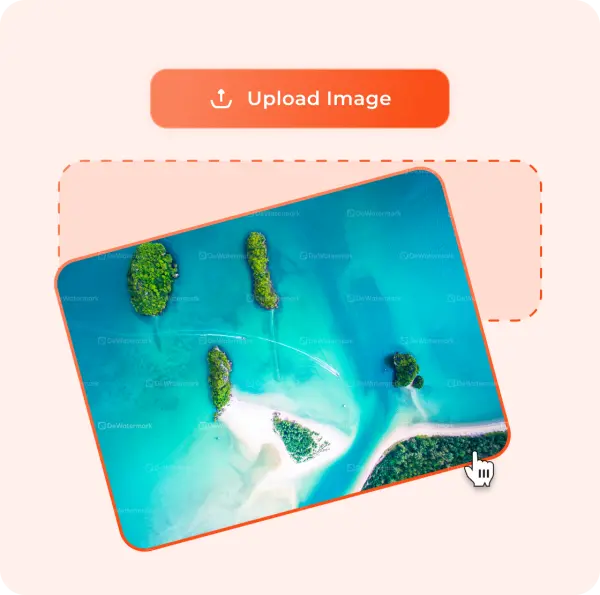
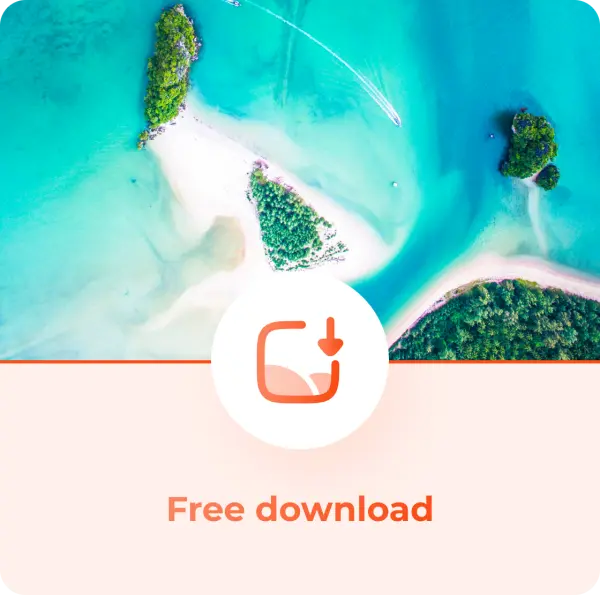
0 Comments